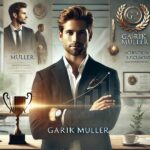The ProStar NH58AF1 is a high-performance laptop designed for intensive tasks like gaming, video editing, and professional computing. Central to its capability is its memory configuration, which directly impacts speed and multitasking efficiency. Understanding the ProStar NH58AF1 memory type is essential for users looking to maximize its potential or plan an upgrade.
What Is ProStar NH58AF1 Memory Type?
The ProStar NH58AF1 memory type is DDR4 SO-DIMM, a high-performance and energy-efficient memory standard. DDR4 (Double Data Rate 4) is the fourth generation of DDR memory, offering improved bandwidth and reduced power consumption compared to DDR3. SO-DIMM (Small Outline Dual In-line Memory Module) indicates a compact design tailored for laptops and small-form-factor systems like the NH58AF1.
Key Features of ProStar NH58AF1 Memory Type
1. DDR4 Technology
DDR4 technology delivers higher data transfer rates, reduced voltage requirements, and greater efficiency compared to earlier DDR generations. This makes it ideal for the demanding tasks the NH58AF1 is built to handle.
2. Memory Speed
The ProStar NH58AF1 supports DDR4 memory speeds ranging from 2400 MHz to 3200 MHz. Faster memory speeds translate to quicker data access and improved system responsiveness, especially for multitasking and resource-intensive applications.
3. Capacity
With two memory slots available, the ProStar NH58AF1 supports up to 64 GB of DDR4 RAM. This high capacity allows users to configure their laptop for anything from casual use to professional-grade workloads.
Why Is ProStar NH58AF1 Memory Type Important?
The memory type and configuration directly influence the laptop’s performance, affecting tasks such as gaming, video rendering, and running multiple applications simultaneously. Choosing the right memory for the ProStar NH58AF1 ensures that the system operates at its best.
Upgrading ProStar NH58AF1 Memory Type
Upgrading the ProStar NH58AF1 memory type is a straightforward way to enhance performance. Here’s what you need to know:
1. Compatibility
Ensure that the memory you choose matches the laptop’s specifications: DDR4 SO-DIMM modules with speeds between 2400 MHz and 3200 MHz. Selecting incompatible memory may result in system instability or failure to boot.
2. Dual-Channel Configuration
For optimal performance, install two identical memory modules to enable dual-channel mode. This configuration improves data transfer rates and overall system efficiency, which is particularly beneficial for high-bandwidth tasks.
3. Installation Process
- Step 1: Power off the laptop and disconnect all power sources.
- Step 2: Remove the back panel using a Phillips-head screwdriver to access the memory slots.
- Step 3: Insert the new memory module at a 45-degree angle, ensuring the notch aligns with the slot.
- Step 4: Press down firmly until the module clicks into place, reassemble the laptop, and verify the upgrade in system settings or BIOS.
Benefits of Upgrading ProStar NH58AF1 Memory Type
1. Improved Performance
Upgrading the memory enhances multitasking capabilities, reduces lag, and accelerates data-intensive processes.
2. Extended Longevity
Increasing memory capacity ensures that the laptop remains capable of handling newer, more demanding software over time.
3. Enhanced Gaming Experience
For gamers, upgrading to faster or larger RAM can significantly improve frame rates, loading times, and overall gameplay smoothness.
Choosing the Right Memory for ProStar NH58AF1
When selecting memory for the ProStar NH58AF1, consider the following:
- Brand Reputation: Opt for well-known brands like Kingston, Corsair, Crucial, or G.Skill to ensure quality and reliability.
- Capacity Needs: Assess your usage patterns to determine whether 16 GB, 32 GB, or the maximum 64 GB suits your requirements.
- Budget: Balance performance needs with your budget to find the best value for your upgrade.
Conclusion
The ProStar NH58AF1 memory type is a key factor in the laptop’s performance, and understanding its features can help users make informed decisions about upgrades and maintenance. Whether you’re a gamer, professional, or casual user, optimizing your memory configuration can unlock the full potential of this high-performance laptop. By choosing compatible DDR4 SO-DIMM modules and following proper installation guidelines, you can enhance your ProStar NH58AF1’s speed, efficiency, and longevity.